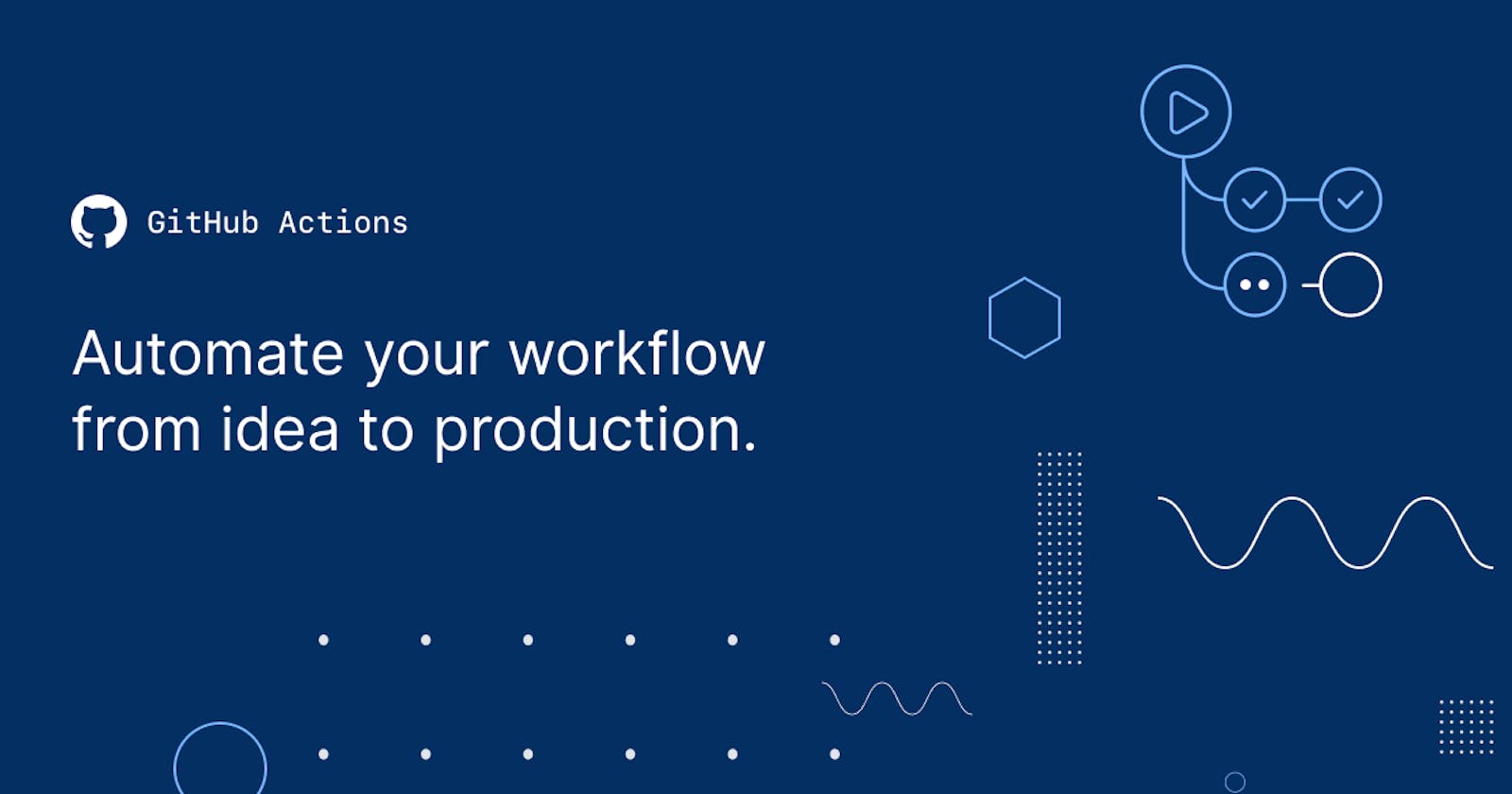Maximizing Productivity with GitHub Actions
An In-Depth Guide and Deployment Project
The GitHub actions overview:
GitHub Actions is an advanced software development workflow automation tool. It is directly integrated into the GitHub platform, so you can use it with any of your GitHub projects. GitHub Actions can be used to create customized, automated processes for things like code development, testing, and deployment.
Benefits of Using GitHub Actions:
Simplify your software development process: GitHub Actions allows you to automate repetitive workflows and accelerate your software development process.
Improve code quality: GitHub Actions makes it simple to conduct automated tests and code quality checks, which helps assure the quality of your work.
Easily collaborate: By automating processes and sharing custom actions, GitHub Actions makes it simple for teams to collaborate on a project.
How GitHub Actions work:
YAML files are used to create GitHub actions, which are saved in a separate directory within your repository. These YAML files describe your workflow, which consists of a series of tasks and phases. Jobs represent a group of tasks that must be completed, whereas stages identify individual tasks. To incorporate into your workflows, you can use pre-existing actions from the GitHub Actions Marketplace or create your own custom actions.
Project-1
Making a Workflow with GitHub Actions
Create a YAML file in your repository's ".github/workflows" directory to start a workflow with GitHub Actions. You will define your process in this file, including any tasks and steps that must be completed.
Here's a simple workflow that runs tests every time you push code to your repository:
on:
push:
branches:
- main
jobs:
build:
runs-on: ubuntu-latest
steps:
- uses: actions/checkout@v2
- name: Build
run: |
echo "Build"
- name: Test
run: |
echo "Test"
- name: Deploy
run: |
echo "Deploy"
check:
runs-on: ubuntu-latest
steps:
- uses: actions/checkout@v2
- name: Check
run: |
echo "Check"
In this example, This workflow.yml file defines two jobs named "build" and "check"
Theon section specifies the trigger for the workflow. In this case, the workflow will be triggered every time code is pushed to the "main" branch of the repository.
The "build" job runs on the latest version of Ubuntu, as specified,runs-on: ubuntu-latest It consists of three steps:
actions/checkout@v2: This step checkout the code in the repository, allowing you to access it in subsequent steps."Build": This step runs the command
echo "Build", which simply outputs the text "Build" to the console."Test": This step runs the command
echo "Test", which simply outputs the text "Test" to the console."Deploy": This step runs the command
echo "Deploy", which simply outputs the text "Deploy" to the console.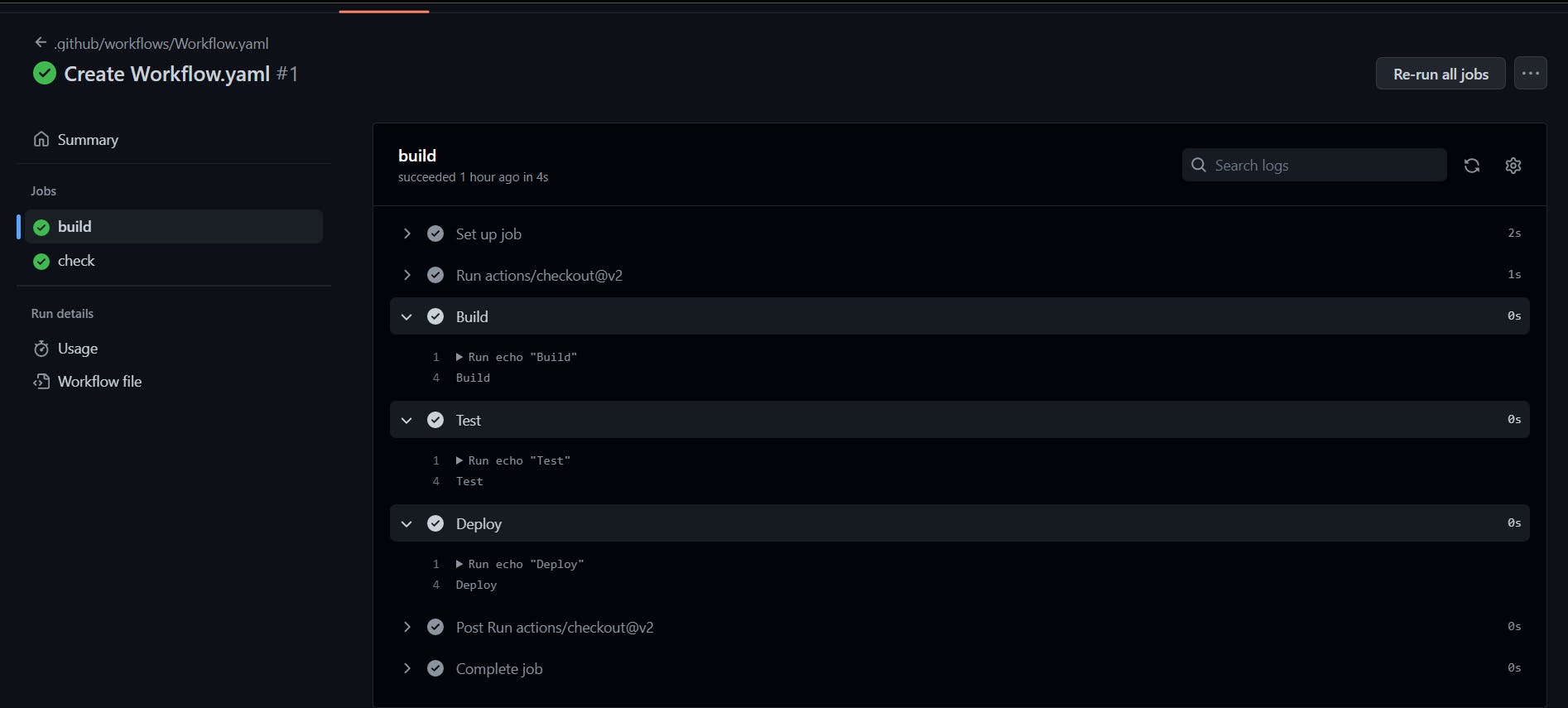
The "check" job runs on the latest version of Ubuntu, as specified by runs-on: ubuntu-latest It consists of two steps:
actions/checkout@v2: This step checks out the code in the repository, allowing you to access it in subsequent steps."Check": This step runs the command
echo "Check", which simply outputs the text "Check" to the console.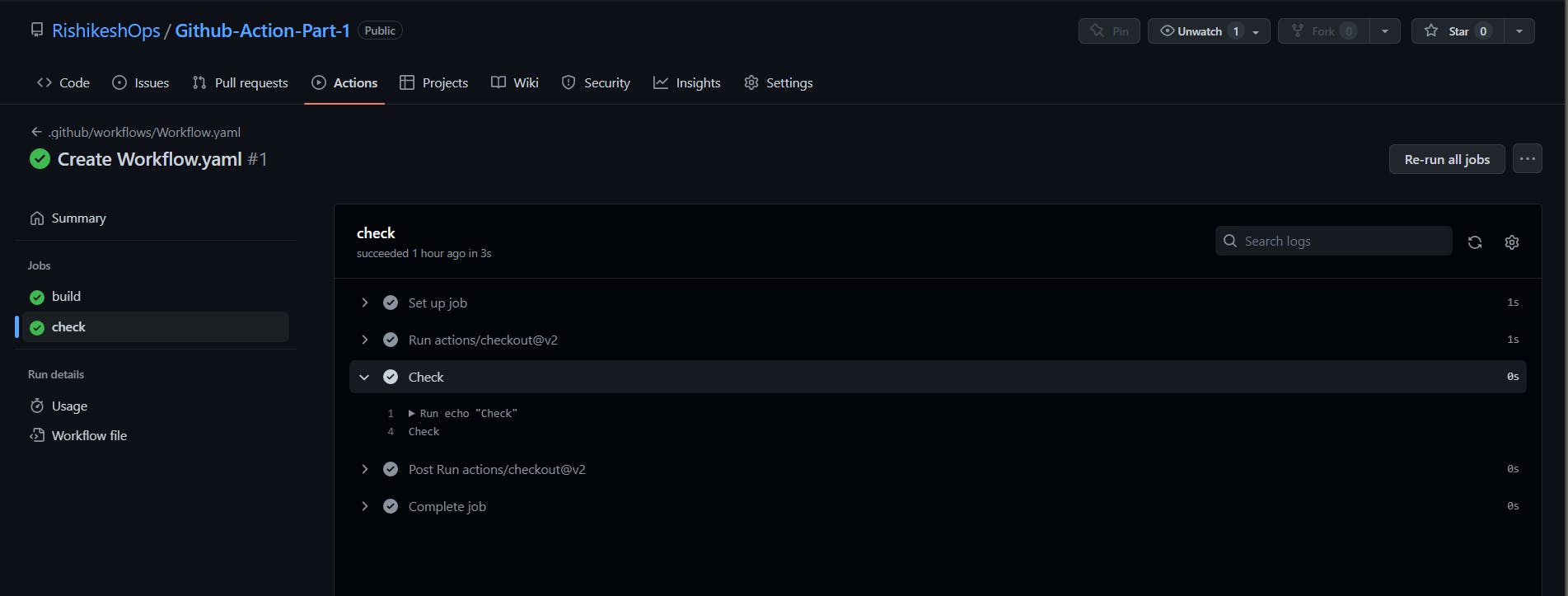
This workflow is a simple example, and the steps can be modified to perform a wide range of tasks, such as building, testing, and deploying code.
Storing and Managing Secrets in GitHub Actions Workflows
Securing secrets in a workflow When you're working with sensitive information, such as API keys or passwords, it's important to keep this information secure. GitHub Actions provides a secure way to store and manage secrets within your workflow. To store a secret, simply go to the "Settings" section of your repository and select "Secrets." From here, you can add and manage your secrets. It is recommended to give descriptive names to your secrets so they are easily recognizable in your workflow.
Once your secrets are stored, you can use them in your workflow by using the ${{ secrets.<secret_name> }}syntax. This syntax allows you to access the value of the secret and use it in your workflow without exposing the secret directly in your code.
It is important to note that secrets are encrypted and only visible to GitHub Actions runners. Furthermore, secrets are not included in the logs or visible in GitHub Actions workflows, providing an added layer of security for your sensitive information.
In conclusion, GitHub Actions provides a secure and convenient way to manage and store secrets in your workflow. By following the steps outlined above, you can ensure that your sensitive information is kept secure and accessible in your workflow.
Common Use Cases for GitHub Actions
Common Applications for GitHub Actions Continuous integration (CI), continuous deployment (CD), automated testing, and code quality checks are just a few of the operations that may be accomplished using GitHub Actions. Here are some of the most typical GitHub Actions use cases:
Continuous Integration (CI)
Integrating Continuously (CI) CI is a software development practice that requires developers to frequently integrate their code into a shared repository. This helps to guarantee that any integration issues are identified and resolved as soon as feasible. GitHub Actions makes it simple to set up a continuous integration pipeline that builds and tests your code anytime you push changes.
Continuous Deployment (CD)
The CD is a software development method that involves automatically deploying code changes to production as soon as they are submitted to the source code repository. GitHub Actions makes it simple to configure a CD process that automatically deploys your code to the environment of your choice anytime you push changes.
Testing Automation and Code Quality Checks
GitHub Actions makes it simple to incorporate automated tests and code quality checks into your workflow. To run these tests, you may utilize actions from the GitHub Actions Marketplace or construct your own custom actions. You may verify that your code is of good quality and free of flaws by automating these tests.
Automated Release Management
GitHub Actions can be used to automate the release management process for your project. For example, you could create a workflow that automatically creates a new release and publishes it to GitHub whenever you push changes to a certain branch.
Advanced Topics in GitHub Actions
GitHub Actions provides a lot of advanced features that you can use to customize your workflows. Here are a few of the most important topics to understand:
1) Context and Expression Syntax
GitHub Actions provides a rich set of context and expression syntax that you can use to customize your workflows. For example, you can use expressions to access information about the current event that triggered your workflow or to pass data between steps in your workflow.
2) Sharing Actions between Workflows
GitHub Actions makes it easy to share actions between workflows. You can create a custom action and store it in a separate repository, and then include that action in multiple workflows across multiple projects. This makes it easy to reuse common steps across different workflows.
3) Debugging and Troubleshooting Workflows
When things go wrong with your workflows, it can be difficult to figure out what went wrong. GitHub Actions provides several tools to help you debug and troubleshoot your workflows, including the ability to view the logs for each step in your workflow.
4) Customizing the GitHub Actions Environment
GitHub Actions provides several ways to customize the environment that your workflows run in. For example, you can specify the version of an operating system that your workflow should run on, or you can install additional software dependencies to use in your workflow.
Conclusion
GitHub Actions is a powerful tool for automating software development workflows. With its ease of use and rich set of features, it makes it easy to streamline your software development process, improve code quality, and collaborate with others. Whether you're a solo developer or part of a large team, GitHub Actions is a valuable tool to have in your toolkit.
Thanks for reading to the end; I hope you gained some knowledge. ❤️🙌
- Rushikesh Mashidkar*💕*